Similar to Excel-like grid discussed in previous article this technique helps you to achieve similar goals. Instead of bringing up the whole edit page you can click that single field you need to edit, change its value and see your changes posted to the database automatically.
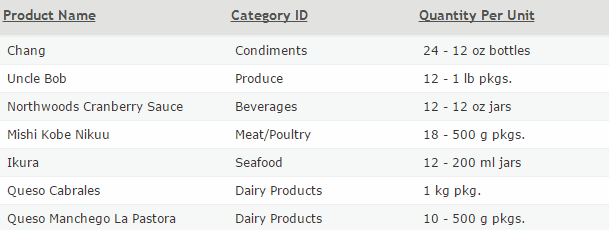
Click any of fields that are enabled for inline editing. Text will turn into edit control, the way it were setup in PHPRunner, ASPRunnerPro or ASPRunner.NET. To exit editing hit Esc button on your keyboard or click anywhere outside of edit control. Changes will be saved automatically.
Note that this code is designed to work with tables that only have a single key column selected. While making it work with multiple key columns is possible we didn't want to over-complicate this example.
To make this happen select one or more fields to be editable inline and add the following code to List page: Javascript OnLoad event.
Code
PHPRunner
$(document).ready(function() {
var $elem;
var key;
var field;
var val;
function cancelEditing() {
if ($grid.data("editing")) {
$elem.html(val);
$grid.data("editing", false);
$elem.closest("td").css("padding","5px 8px");
}
};
$(document).keyup(function(e) {
if (e.keyCode == 27) {
cancelEditing();
}
});
$("span[id^=edit]").attr('title', 'Click to edit');
$grid=$(document.body);
$grid.on("click", function(e) {
// click during editing outside of edited element
if ($grid.data("editing") &&
!$(e.target).is(":focus") ) {
cancelEditing();
return;
}
// click on one of editable elements?
if( $grid.data("editing") ||
!$(e.target).attr("id") ||
!$grid.data("editing") && $(e.target).attr("id").substring(0, 4) != "edit"
) {
return;
}
$elem = $(e.target);
// enter editing mode
val = $elem.html();
$grid.data("editing", true);
var id = $elem.parent().attr("data-record-id");
var res=$elem.attr("id").match(/[^_]+$/);
field = res[0];
var gridrows = JSON.parse(JSON.stringify(pageObj.controlsMap.gridRows));
for (var i = 0; i < gridrows.length; i++) {
if (gridrows[i].id==id) {
key=gridrows[i].keys[0];
break;
}
}
// prepare request
var data = {
id: id,
editType: "inline",
editid1: key,
isNeedSettings: true
};
// get edit controls from the server
$.ajax({
type: "POST",
url: "products_edit.php",
data: data
}).done( function(jsondata) {
var decoded = $('<div/>').html(jsondata).text();
response = jQuery.parseJSON( decoded );
// clear error message if any
if ($elem.next().attr('class')=="rnr-error")
$elem.next().remove();
// cmake control as wide as enclosing table cell
width = $elem.closest("td").width();
$elem.html(response.html[field]);
if (response.html[field].indexOf("checkbox")<0) {
$elem.find("input,select").width(width-5).focus();
$elem.closest("td").css("padding","1px 1px");
}
});
});
$grid.data("editing", false);
// save function
$(document.body).on('change','input[id^=value],select[id^=value]',function() {
var data = {
id: 1,
editType: "inline",
a: "edited",
editid1: key
};
var type = $(this).attr('type');
if (type)
type=type.toLowerCase();
else
type="text";
// regular field or check box
if (type!="checkbox") {
data["value_"+field+"_1"]=$(this).val();
} else {
if($(this).is(":checked")) {
val="on";
}
data["value_"+field+"_1"]=val;
data["type_"+field+"_1"]="checkbox";
}
// clear error message if any
if ($(this).next().attr('class')=="rnr-error")
$(this).next().remove();
// save data
$.ajax({
type: "POST",
url: "products_edit.php?submit=1",
data: data
}).done( function(jsondata) {
var decoded = $('<div/>').html(jsondata).text();
response = jQuery.parseJSON( decoded );
if (response["success"]==false) {
$("<div class=rnr-error/>").insertAfter($elem).html(response["message"]);
}
else {
$elem.html(response["vals"][field]);
$grid.data("editing", false);
$elem.closest("td").css("padding","5px 8px");
}
});
});
});
You will have to modify the Edit page URL accordingly to your project settings. Replace products_edit.php with corresponding name of your table i.e. tablename_edit.php.
ASPRunnerPro
Replace products_edit.php with corresponding name of your table i.e. tablename_edit.asp.
ASPRunner.NET
No changes are required. Code goes to List page: Javascript OnLoad event.
$(document).ready(function() {
var $elem;
var key;
var field;
var val;
function cancelEditing() {
if ($grid.data("editing")) {
$elem.html(val);
$grid.data("editing", false);
$elem.closest("td").css("padding","5px 8px");
}
};
$(document).keyup(function(e) {
if (e.keyCode == 27) {
cancelEditing();
}
});
$("span[id^=edit]").attr('title', 'Click to edit');
$grid=$(document.body);
$grid.on("click", function(e) {
// click during editing outside of edited element
if ($grid.data("editing") &&
!$(e.target).is(":focus") ) {
cancelEditing();
return;
}
// click on one of editable elements?
if( $grid.data("editing") ||
!$(e.target).attr("id") ||
!$grid.data("editing") && $(e.target).attr("id").substring(0, 4) != "edit"
) {
return;
}
$elem = $(e.target);
// enter editing mode
val = $elem.html();
$grid.data("editing", true);
var id = $elem.parent().attr("data-record-id");
var res=$elem.attr("id").match(/[^_]+$/);
field = res[0];
var gridrows = JSON.parse(JSON.stringify(pageObj.controlsMap.gridRows));
for (var i = 0; i < gridrows.length; i++) {
if (gridrows[i].id==id) {
key=gridrows[i].keys[0];
break;
}
}
// prepare request
var data = {
id: id,
editType: "inline",
editid1: key,
isNeedSettings: true
};
// get edit controls from the server
$.ajax({
type: "POST",
url: "edit",
data: data
}).done( function(jsondata) {
var decoded = $('<div/>').html(jsondata).text();
response = jQuery.parseJSON( decoded );
// clear error message if any
if ($elem.next().attr('class')=="rnr-error")
$elem.next().remove();
// cmake control as wide as enclosing table cell
width = $elem.closest("td").width();
$elem.html(response.html[field]);
if (response.html[field].indexOf("checkbox")<0) {
$elem.find("input,select").width(width-5).focus();
$elem.closest("td").css("padding","1px 1px");
}
});
});
$grid.data("editing", false);
// save function
$(document.body).on('change','input[id^=value],select[id^=value]',function() {
var data = {
id: 1,
editType: "inline",
a: "edited",
editid1: key
};
var type = $(this).attr('type');
if (type)
type=type.toLowerCase();
else
type="text";
// regular field or check box
if (type!="checkbox") {
data["value_"+field+"_1"]=$(this).val();
} else {
if($(this).is(":checked")) {
val="on";
}
data["value_"+field+"_1"]=val;
data["type_"+field+"_1"]="checkbox";
}
// clear error message if any
if ($(this).next().attr('class')=="rnr-error")
$(this).next().remove();
// save data
$.ajax({
type: "POST",
url: "edit?submit=1",
data: data
}).done( function(jsondata) {
var decoded = $('<div/>').html(jsondata).text();
response = jQuery.parseJSON( decoded );
if (response["success"]==false) {
$("<div class=rnr-error/>").insertAfter($elem).html(response["message"]);
}
else {
$elem.html(response["vals"][field]);
$grid.data("editing", false);
$elem.closest("td").css("padding","5px 8px");
}
});
});
});